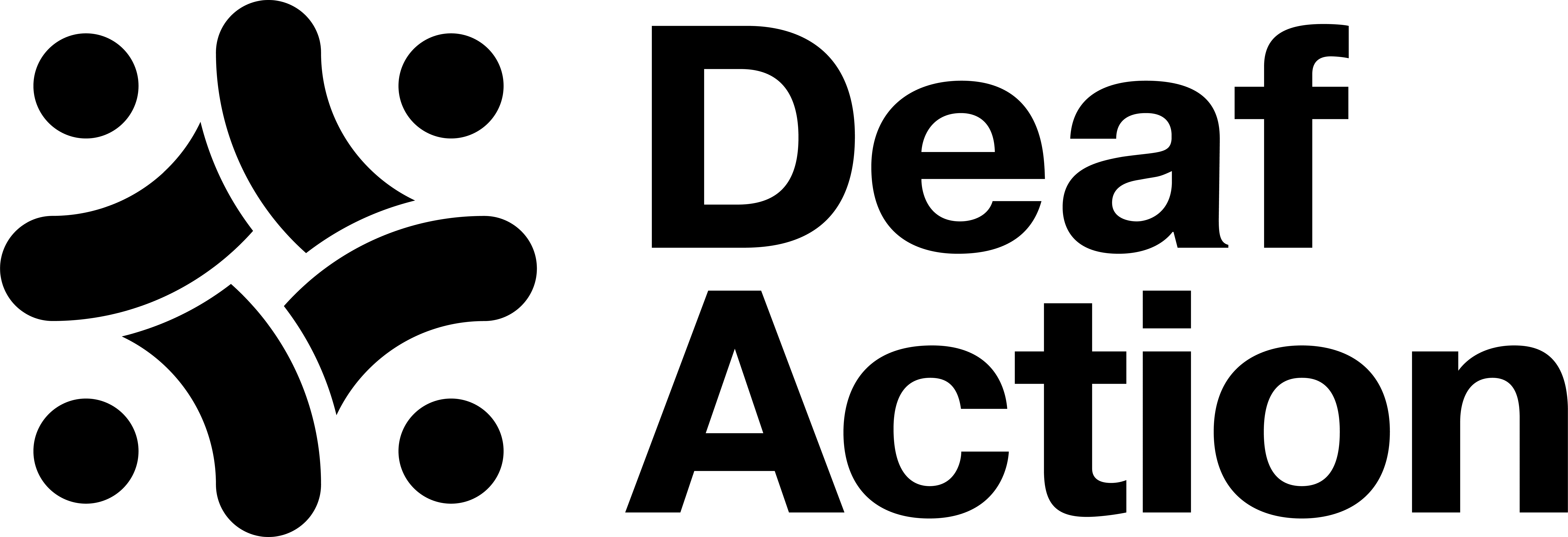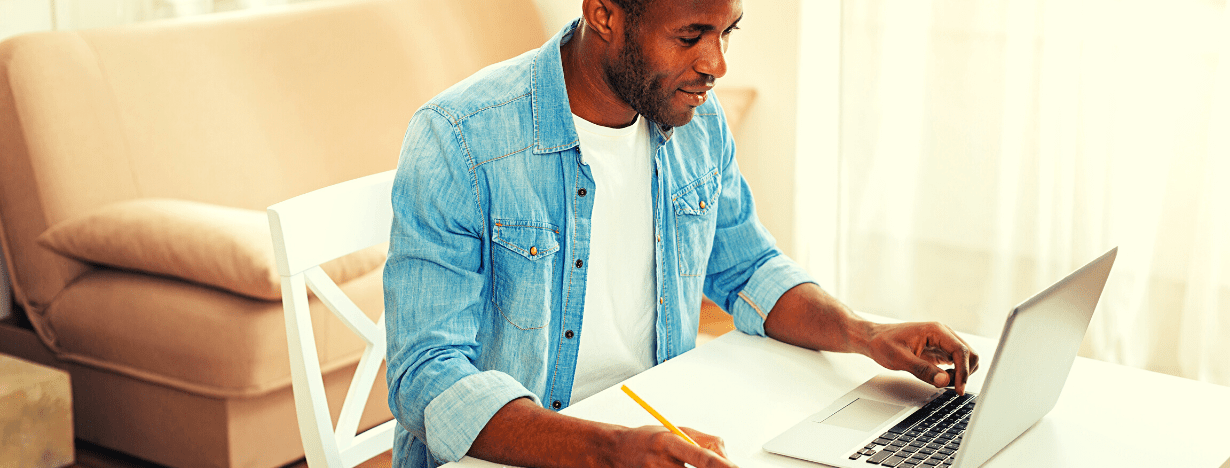Deaf Action migrated to Office365 about a year ago, and since December 2019 almost all our work is now fully ‘in the cloud’. This has proven to be a life saver during the outbreak of the Coronavirus. Not only were we able to start working from home overnight, but we can easily stay in touch with our deaf and hearing members of staff.
We now have regular one-to-one and team meetings through an application called ‘Teams’. With some meetings consisting of up to 20 deaf and hearing people!
We have noticed however that not all deaf people outside of Deaf Action have had the same positive experience when using Teams in meetings, with some finding it inaccessible. We would, therefore, like to share our successful experience of using Teams and hope it will allow other deaf employees and employers to lobby for the necessary set-up ensuring it is fully accessible for deaf people.
One function that Deaf Action has found particularly beneficial is the ability to ‘pin’ up to four people, so that they stay big on screen. This makes it easier to see the signed contributions of deaf staff and interpreters, which is helpful for both deaf and hearing staff.
However, strict turn-taking management needs to be in place (especially when there are two interpreters and more than three deaf people in a meeting), which is something that our deaf CEO understood early on. Teams has allowed us to conduct meetings in a safe environment with good quality video interactions.
Below we have attached a document with detailed information on how Microsoft Teams has worked for us in our meetings and we hope that Teams can work for you and your deaf staff too!